Extracted to it’s own post for SEO and personal needs:
Changing the WORD “Categories” on WordPress Templates.
To get that word to change, I started by going to Settings > Permalinks within the Dashboard for WordPress and changed “Category Base” to “Projects
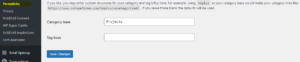
To change the word “Categories” on the main page:
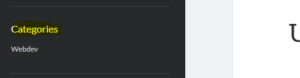
I modified the CSS (Appearance > Customize > Additional CSS) by adding:
#categories-2 .widget-title {
visibility: hidden;
}
#categories-2 .widget-title:after {
content:’Projects’;
visibility: visible;
float: left;
}

And I think that did it for today. Will break this out into it’s own project as it was a pain for me to work out and want to make it easier to find.

Be First to Comment