 After about a week of reviewing my most recent site skeleton and initial post, and playing with the interface from a multitude of devices (Samsung Dex, Android 11, Windows 10, etc) I’m settling on this layout for now, and this post will be about my first foray into updating.
After about a week of reviewing my most recent site skeleton and initial post, and playing with the interface from a multitude of devices (Samsung Dex, Android 11, Windows 10, etc) I’m settling on this layout for now, and this post will be about my first foray into updating.
Though it likely will not be this site’s “final form”, I think it’s a good start. To build the site, and keep things simple, I used my web hosts’ auto deploy of WordPress. WordPress, in and of itself, isn’t hard to install and is well documented — but this has to be the starting point if I’m to grow and take advantage of some specific services my host provides.
One thing I validated over the last couple of weeks is that I could export (database and all) the site and run it on another host. This furthered my comfort in keeping with this design as I established no proprietary components that would make it difficult for me to dig in should a non-simple problem occur. I may write a how to on this later.
Today’s goal was updating to WordPress 5.7.1. My host (www.dreamhost.com) automates this process. However, I wanted to run a manual once to make notes to compare to the automatic update. Here’s what I established.
From the WordPress update screen, I was able to go through the steps easily, the where:

Total Upkeep – Upkeep Protection – Ran backup.
– One thing of humor is the compression rate. 216.8 MB down to 21.01 MB.
– Things seemed paused here at about 15% saving the archive to disk, which seems weird, however, I’m an early adopter of Dreamhost in one of their cheap plans, I’ve just kept the service for more than 15 years (I think) since it was so cheap but I may be experiencing why that is.
– This took a page refresh, but completed.
Updating to WordPress 5.7.1
An Updated Version of WordPress is available.
– This was a simple click of the button.
Update plugins.
Checked all the items and updated.
This was seamless.
Update Themes.
My host gives me Crio Premium, but as I don’t use that theme — This seems unnecessary. However, I may go back to it and it is a complete product so, I’ll update it.
This warned me that my Crio in general wasn’t updated which is disappointing to have to handle it outside of the main update page.
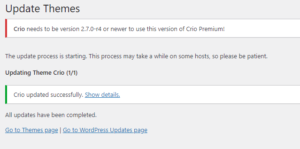
After digging in, the one that is covered for me is Version 1.2.0, and I think I have to pay to use 2.7.0-r4. Since I have no plans to use this at this time, I don’t care.
NEXT STEPS.
- Investigate hosting limitations and scalability options.
- Review “Total Upkeep” settings.
- Investigate any parts of “Crio Premium” I may be using.
- Think of content organizing.
- Need an easier post setup.
- SEO Organization
- Security overview
- Preparation for Monetization
Be First to Comment